| |
Scenarios |
|
| |
|
|
| |
Shared Printing: All printers are connected to PCs via USB/LPT to enable sharing; Users perform printing tasks through computers sharing printers
Web Printing: All printers are connected via network; Users send printing tasks to printers directly via TCP/IP
|
|
| |
|
|
| |
Scenario 1: Use a PC as the printing server and share the printer. |
|
| |
|
|
| |
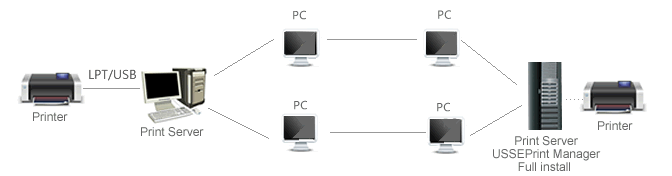 |
|
| |
|
|
| |
Feature:
The printer is installed on one or multiple computers (printing servers), and users share this printer to perform printing tasks via one or more printing servers. |
|
| |
Deployment:
1¡¢Make one computer (or server) as the master control machine, and select Full Installation
2¡¢Install Monitoring Agents on the computers (or printing servers) which share printers.
|
|
| |
|
|
| |
Scenario 2: Make the printer as network printer. |
|
| |
|
|
| |
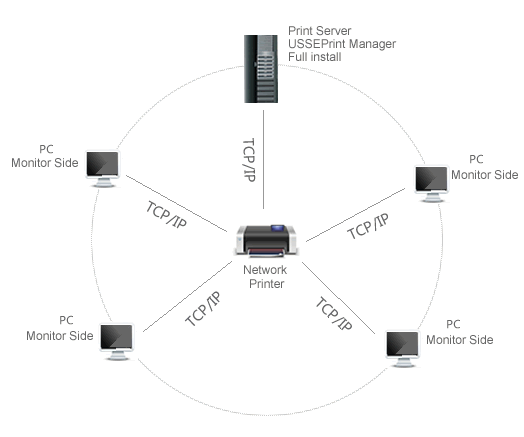 |
|
| |
|
|
| |
Feature: Make the printer as network printer, and all users connect to the printer via TCP/IP directly to perform printing tasks.
Deployment:
1¡¢Make one computer (or server) as the master control machine, and select Full Installation
2¡¢Install Monitoring Agents on every computers in the LAN. |
|
| |
|
|
| |
Scenario 3: Mixed network printers and shared printers in the LAN
|
|
| |
|
|
| |
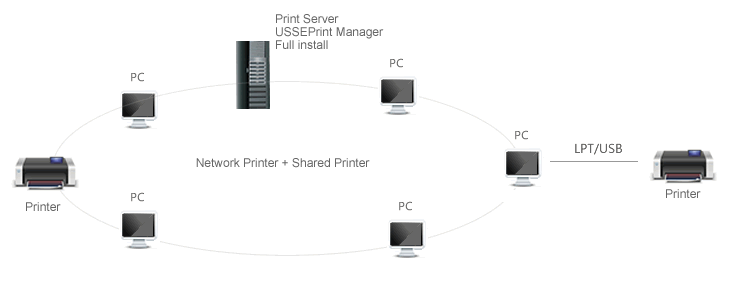 |
|
| |
|
|
| |
Feature: Perform printing tasks via TCP/IP and shared printers
Deployment:
1¡¢Make one computer (or server) as the master control machine, and select Full Installation
2¡¢Install Monitoring Agents on every computers in the LAN.
|
|
| |
|
|
| |
| |
